When you are building a website or creating a blog, Sidebar is the most important thing in our website or blog. It has many advantages, Like we can put ads and make money, we add popular links,social media widgets,contact forms, Email subscription and other important and useful information.Some blogger add Page views and online visitors widgets in side. Many bloggers do not use Side, You know this not good for the design of your blog. It makes your website more stylish, People easily navigate through your site. Today I am showing you how add add sidebar in your blog.
You Might Also Like This: Seo Optimized Title and Post For Better Ranking
Add a sticky ads have many benefits, it increase the focus of the visitors to adds, due to this visitors got attention and many click to that link.Sticky does't mean that it Move on scrolling or move any where by scrolling the page views. Here are the benefits of Sticky ads.It increases CTR because you get good amount of clicks.You can many twitter followers when you add your twitter profile in sidebar.It also Helps to increase Facebook Fan page Likes.You can also get Email subscribers by putting Email subscription form.
Read More: How To Upgrade Adsense From Hosted to Non Hosted Account
You can add many other things on the sidebar according your demand of website. For example you and add affiliate links and you can also promote affiliate products by displaying banners in the sidebar. So it has many advantages, I am going to share a plugin that will make your work easy.
Also See : Best Fiverr Alternatives Making More Money
Check this out: Get Free PR7 and PR8 do-follow Backlinks
Name of the plugin is Q2W3 Fixed Widget plugin
First of all download this plugin and upload it to plugins page, You can also install it from plugin area. after uploading and installing activate this widget. Now easily you add ad sidebar widget in your website.
Now add the Sticky widget in the Widget bar. In sticky bar widget you can add different widget according to your requirements. You can also add multiple widget in it.
So It was all about WordPress Sticky Bar. If You have any question or query please ask it below in the comment box. Share it with You friends. cheers!
Also Check:
Top 10 Best Website SEO checker Tools
How To Make Money With Fiverr.com
Best Google Adsense Tips
You Might Also Like This: Seo Optimized Title and Post For Better Ranking
Sticky Ads:
Add a sticky ads have many benefits, it increase the focus of the visitors to adds, due to this visitors got attention and many click to that link.Sticky does't mean that it Move on scrolling or move any where by scrolling the page views. Here are the benefits of Sticky ads.It increases CTR because you get good amount of clicks.You can many twitter followers when you add your twitter profile in sidebar.It also Helps to increase Facebook Fan page Likes.You can also get Email subscribers by putting Email subscription form.
Read More: How To Upgrade Adsense From Hosted to Non Hosted Account
You can add many other things on the sidebar according your demand of website. For example you and add affiliate links and you can also promote affiliate products by displaying banners in the sidebar. So it has many advantages, I am going to share a plugin that will make your work easy.
Also See : Best Fiverr Alternatives Making More Money
Check this out: Get Free PR7 and PR8 do-follow Backlinks
Plugin To add Sticky Sidebar:
Name of the plugin is Q2W3 Fixed Widget plugin
How to use this Q2W3 Fixed Widget Plugin
First of all download this plugin and upload it to plugins page, You can also install it from plugin area. after uploading and installing activate this widget. Now easily you add ad sidebar widget in your website.
Now add the Sticky widget in the Widget bar. In sticky bar widget you can add different widget according to your requirements. You can also add multiple widget in it.
So It was all about WordPress Sticky Bar. If You have any question or query please ask it below in the comment box. Share it with You friends. cheers!
Also Check:
Top 10 Best Website SEO checker Tools
How To Make Money With Fiverr.com
Best Google Adsense Tips
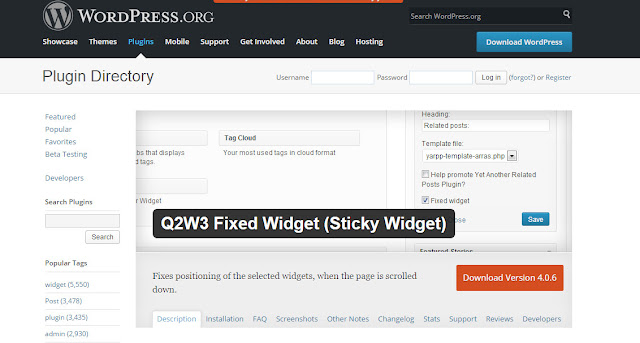




0 Comments